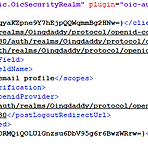 Jenkins 문제 생겼을때 설정파일 직접 수정하기 (설치파일 경로 포함)
Jenkins 문제 생겼을때 설정파일 직접 수정하기 (설치파일 경로 포함)
Jenkins와 KeyCloak을 openid 방식으로 연결을 하다가 로그인이 안되고 KeyCloak 오류화면으로 리다이렉트 되는 현상이 발생을 했다. http://localhost:8180/auth/realms/Oingdaddy/protocol/openid-connect/auth?client_id=testuser&redirect_uri=http://localhost:18080/securityRealm/finishLogin&response_type=code&scope=web-origins%20openid%20roles%20oingdaddy%20email%20profile&state=NWVhNWViYjQtYjg2Ni00 이런식으로 되어서 Jenkins에 들어가서 수정을 해야 하는데 아예 들어갈 수 없는 상..
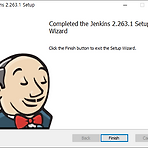 Jenkins Window 10에 설치하기
Jenkins Window 10에 설치하기
Jenkins에 대한 주제를 많이 다루면서 설치하는 방법에 대해서는 포스팅을 안했었다니... 마침 새로운 PC에 Jenkins를 설치할 일이 있어서 겸사겸사 포스팅도 해본다. Jenkins download and deployment Jenkins – an open source automation server which enables developers around the world to reliably build, test, and deploy their software www.jenkins.io 위의 사이트에 들어가서 조금만 내리면 아래와 같이 유형에 따라 Jenkins 설치파일을 제공한다. Windows를 클릭하면 jenkins.msi (윈도우용 설치파일) 이 다운로드가 된다. 필자의 버전은 2.26..
