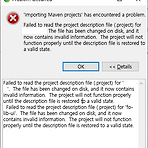 [Eclipse] Failed to read the project description file (.project) 오류 조치
[Eclipse] Failed to read the project description file (.project) 오류 조치
이클립스에서 프로젝트 import시 다음과 같은 오류가 발생하며 import가 정상적으로 안된다. Failed to read the project description file (.project) for 'project명'. The file has been changed on disk, and it now contains invalid information. The project will not function properly until the description file is restored to a valid state. 해결책 이클립스 (or STS)의 workspace > .metadata > .plugins > org.eclipse.core.resources 폴더를 삭제한다. 그리고 이클립스를..
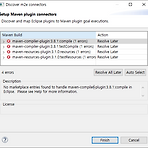 No marketplace entries found to handle maven-compiler-plugin:3.8.1:compile in Eclipse. 오류
No marketplace entries found to handle maven-compiler-plugin:3.8.1:compile in Eclipse. 오류
이클립스에서 Maven project를 import를 하면 다음과 같이 No marketplace entries found to handle maven-compiler-plugin:3.8.1:compile in Eclipse. 오류가 발생을 하는 경우가 있다. 이것은 필자의 경우는 STS를 잘못 기동해서 SpringToolSuite4.exe 로 기동을 했어야 했는데 eclipsec.exe 라는 것으로 실행시켜서 이클립스가 자바를 물지 않고 기동이 되어서 생긴 문제였다... 참 별의 별 실수를 다한다.. Windows > Preperences 에서 JAVA 가 보이지 않는다면 잘못 기동을 한것이니 얼른 끄고 SpringToolSuite4.exe 로 실행을 시키자. 끝!
